Telehealth: How to Get the Most Out of Your Virtual Visit
During
the coronavirus pandemic, many doctors’ offices are closed for non-emergency
care and more patients are embracing telemedicine. Over the past few weeks, I’ve
seen an increase in virtual consultations among both established and new
patients.
One
of my knee replacement patients had an in-office follow-up appointment on the
last day it was open in early March, but given the choice, he opted for a telehealth
consultation. He told me his online follow-up appointment after knee replacement
was easy to set up, and it worked well. While consulting in front of his
computer screen, he was even able to show me his knee.
I’ve also had
telemedicine consultations with several new patients seeking an orthopedic
surgeon for a hip or knee replacement. Although they can’t have the surgery
right away, they’ve already been told that the best option for pain relief is a joint replacement, and they’re planning ahead.
Although elective
surgeries, including hip and knee replacement, are now on hold in the New York metro
area, patients can get the ball rolling by scheduling a virtual visit. In
addition to being able to meet a doctor online and have a remote consultation,
patients can send medical records, x-rays and MRIs to the physician.
In
appropriate cases, patients can receive a tentative date for an in-office
consultation once it reopens for non-emergency care. Many patients are relieved
to know that once we start performing elective surgeries
again at Hospital for Special Surgery, they will be at or near the top of the
list.
For a
someone considering surgery, a virtual consultation is also a good way to get
to know a physician. A patient can see if the physician inspires confidence, takes
the time to answer questions, and takes a genuine interest in the patient and
his or her concerns.
Here are
some tips to make the most out of a virtual medical consultation:
- Test
the visual quality of your webcam and the sound quality of your microphone
before the virtual visit.
- Make
sure you have a good Internet connection.
- Plug
in your computer or mobile device so it doesn’t run out of power.
- Set
up the camera at eye level so it is easier for the doctor to see and engage
with you.
- Close
unnecessary programs. Having too many programs running on your computer or
device can strain its memory and reduce the quality of your video consultation.
- Find
a quiet space where you won’t be interrupted.
- Look
into the camera and stay close to your device so the doctor can see and hear
you.
- Before
the consultation, write down your symptoms, any medications you are taking,
previous consultations you have had regarding your health issue, dates and
types of previous surgeries, and any prior hospitalizations.
- Write
down your questions in advance. If you have a concern, don’t be afraid to
discuss it with during the consultation.
- If
the doctor gives you instruction, repeat them back to him or her to make sure
you understand them.
Anyone who
would like to set up a telehealth consultation me is invited to call my
office at 212-606-1510. Stay safe and healthy!
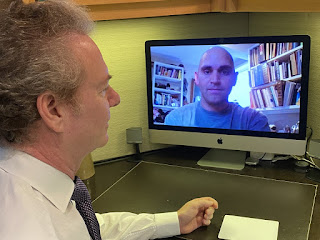



Comments
Post a Comment